The likes of WhatsApp and Telegram are leading the instant messaging space. While these two platforms remain the most prominent names in the industry, apps like Viber are also maintaining a separate growing user base. In 2010, Viber started as a VoIP calling app that enabled users to call each other via the internet. Twelve years later, Viber now has over a billion downloads on the Play Store and over 800 million monthly active users. It is a significant player in the social media world. And it is not without reason.
Viber offers all the functionality of other instant messaging programs in addition to some extra special features like Viber Out, which enables users to contact landlines.
You may easily talk with folks using Viber. Does it, however, also let you know where the person you’re conversing with is? The topic of this blog post will be that query. We will discuss if it is feasible to locate someone on Viber and how to do so. So, to get the answers to your queries, read on until the very end.
Is It Possible to track Someone’s Location On Viber?
Viber is a fairly secure platform. So, if you are looking for a way to find someone’s live location without their consent, you are fighting a losing game. There is no way to hack into someone’s GPS remotely and know their accurate location without their consent.
However, the game is not completely lost yet. If you are hell-bent on knowing the location of someone on Viber, you have two options.
Firstly, you can directly ask the person to send their location via the options available on the app. They can send you their location directly or enable permanent location sharing on the app.
If you don’t want to ask them about it, there is no way to know their accurate location. You can, however, know their approximate location from their IP address by utilizing the services of an IP logger. So, are you ready to know these methods in detail? Read on to learn three ways to find someone’s location on Viber.
How to Find Someone’s Location On Viber?
If you want to find someone’s location on Viber, two cases arise:
- You want to take their consent
- You don’t want to take their consent.
If they agree to give you their location in the first scenario, you can find them quickly. Every Viber user has two options for sharing their location: they may either share it once or make it permanent on the app.
Method #1: Ask them to share their location
The easiest way to get someone’s live location is by asking them to send their location to you via chat. You can politely ask them to send you their location, and if they agree to do that, tell them to follow these steps to send their location on Viber:
- Step 1: Open Viber and log into your account.
- Step 2: Head to the Chats tab, and go to the chat of the person you want to send your location to.
- Step 3: On the chat screen, you will see three dots below the typing space near the bottom, towards the right side. Tap on the three dots.
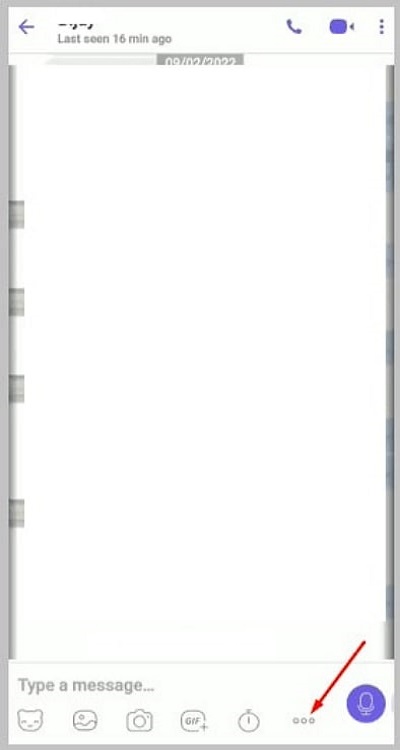
- Step 4: You will see three options after tapping on the dots. Tap on the option that says Share location.
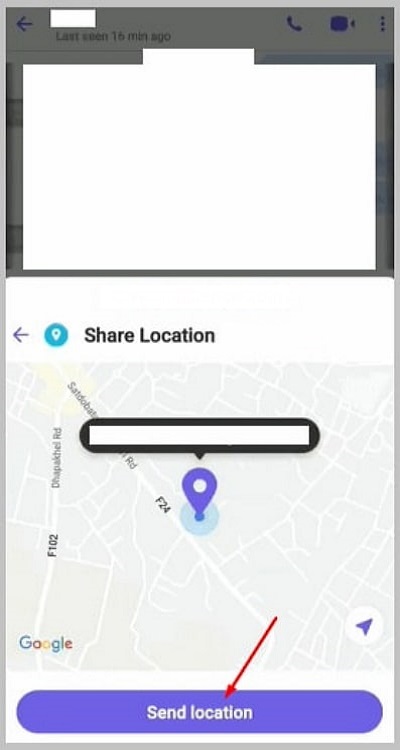
- Step 5: Your current location will appear on the screen. Tap on the Send location button to send your location to the person.
Method #2: Ask them to enable location sharing on Viber
If you need to keep tabs on someone’s location each time you chat, and if they want to share their location every time they chat with you, they don’t need to share their location each time.
You can ask them to enable location sharing on their Viber app. They can follow these steps to share their location with you each time they send you a message.
- Step 1: Open the app and go to the Chats tab.
- Step 2: Open the chat of the person you want to share your location with.
- Step 3: Tap on the three dots at the top-right corner of the chat screen.
- Step 4: A floating menu will appear, containing several options. Tap on the option Chat Info. This will open another floating menu.
- Step 5: Scroll down a little to find the option Attach location always. Tap on the slider next to this option to enable the option.
The user will be able to add their location to any text, image, or video they submit to you when they complete all these steps.
Method #3: Log their IP Address
If you want to track a user’s location on Viber without their permission, you can do that by getting their IP address. IP loggers can help you do that. Follow these steps:
Step 1: Open a web browser and go to https://grabify.link.
Step 2: Paste any link on the big box present. You can paste a YouTube video link. Tap on Create URL, and then I Agree & Create URL.
Step 3: Copy the link next to New URL. This is the tracking link. Note the tracking code.
Step 4: Now, go to https://bit.ly and paste the tracking link in the box that says Shorten your link. Tap on Shorten.
Step 5: Copy the shortened link and send it to your friend on Viber.
Step 6: Once the friend clicks on the link, you can go to https://grabify.link, paste the tracking code in the box, and tap on Tracking Code. You will see the IP address and location under Results.
If you want to locate someone on Viber without their permission, it is difficult to accomplish it. It’s advisable to ask them directly for their location and request that they transmit it to you so that you can know it with the greatest degree of accuracy.

