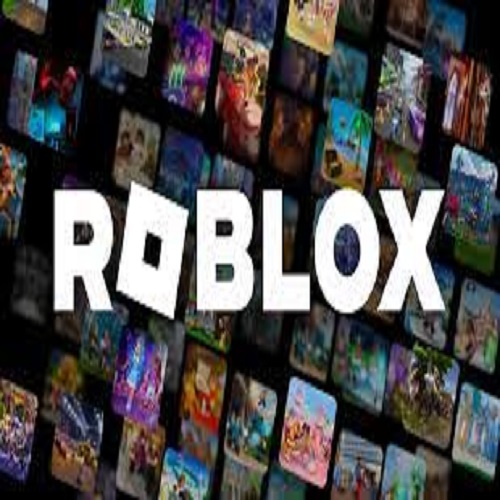Roblox has become a global sensation, captivating millions of users with its immersive virtual world and endless possibilities. Whether you’re a long-time Roblox player or a concerned parent, knowing when a Roblox account was created holds great significance.
We’ve all become interested to know the beginning of our Roblox adventure at some time. Discovering the creation date of your Roblox account is simple, and we’re here to teach you how, whether you’re a seasoned player or a newbie.
In this blog post, we will explore various methods to check the creation date of a Roblox account. Understanding the account’s origin helps verify ownership, track progression, and safeguard against scams or suspicious activities.
Why would you want to check when a Roblox account was created?
- Security and account ownership verification: Ensuring the security of your Roblox account is paramount. By knowing the account creation date, you can verify if it aligns with your memory and validate that no unauthorized access has occurred. This information can help you reclaim your account in case of hacking attempts or if you have forgotten the creation details.
- Tracking account progression and achievements: Roblox is a platform that encourages growth, development, and personal achievements. By checking the account creation date, you gain insight into the duration of your Roblox journey. You can reminisce about past accomplishments, see how far you’ve come, and set new goals for the future.
- Identifying potential scams or suspicious activities: Unfortunately, the online world is not devoid of scams and malicious intent. Knowing the creation date of a Roblox account can aid in identifying potential scams or suspicious activities, such as accounts created recently with the intention of deceiving or defrauding others. Being vigilant in this regard can protect you and your loved ones from falling victim to such schemes.
Method 1: Checking the account creation date on the Roblox website
To retrieve the creation date of your Roblox account directly from the official website, follow these steps:
Steps to use your Roblox account to check the account creation date:
- Step 1: Navigate to your Roblox app and sign in to gain access to your profile.
- Step 2: Look for your profile icon and click on it to enter your profile page on the app.
- Step 3: Move to the end of your profile page and go to the Statistics box.
You will find the joining date for Roblox here!
Although this method seems straightforward, it is important to note that Roblox periodically updates its website layout and user interface. Therefore, the exact steps or location of the creation date information might vary over time. In such cases, it is advisable to refer to the latest official documentation or support resources provided by Roblox.
Method 2: Roblox account age checker tools
Another way to check when a Roblox account was created is by utilizing third-party tools specifically designed for this purpose. These tools can provide more detailed information about an account, including the creation date. Here’s how you can proceed:
- Research reputable third-party Roblox account information tools.
- Select a reliable tool that suits your needs and has positive user reviews.
- Follow the tool’s instructions for inputting the Roblox account username or ID.
- Initiate the account information retrieval process.
- The tool should display various details about the account, including the creation date.
- Make a note of the creation date provided by the tool.
It is crucial to exercise caution when using third-party tools, as they require access to your Roblox account information. Before using any tool, ensure it is trustworthy and take note of any potential privacy risks. Be wary of sharing personal information or login credentials with unknown or unverified sources.
Method 3: Contacting Roblox support for assistance
If the above methods prove unsuccessful or if you encounter any issues, reaching out to Roblox support can provide valuable assistance. Here’s how you can contact them:
- Visit the Roblox support website or search for their official support channels.
- Look for a contact option such as live chat, email, or a support ticket system.
- Choose the most suitable contact method for your query.
- Explain your situation clearly and concisely, emphasizing the importance of checking the account creation date.
- Provide any necessary details, such as the account username or ID, to help Roblox support locate and assist you.
- Be patient and follow any additional instructions provided by the support team.
- Once you receive a response, carefully review the information provided and note the creation date if it is included.
Roblox support is well-equipped to handle various user queries and concerns. They can guide you through the process and provide accurate information about the creation date of your Roblox account.
Conclusion
Knowing when a Roblox account was created holds immense significance for users. By verifying the account creation date, you can ensure security, track progress, and protect yourself against scams or suspicious activities. While the Roblox website and third-party tools offer methods to check the creation date, it is essential to stay informed about the latest guidelines and resources provided by Roblox. Additionally, contacting Roblox support can provide further assistance and clarity. Remember to prioritize account security and exercise caution when sharing personal information online. Stay informed, enjoy your Roblox journey, and celebrate your achievements!